



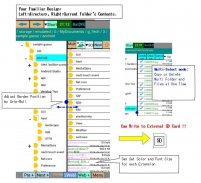
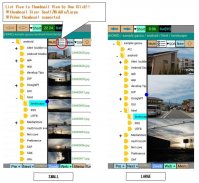
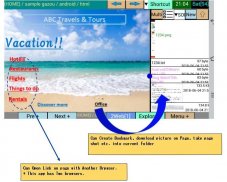



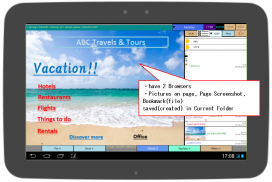
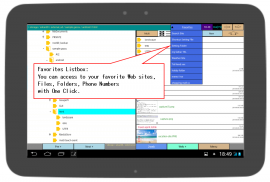


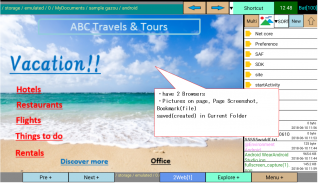

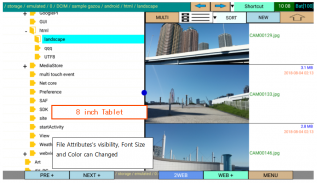


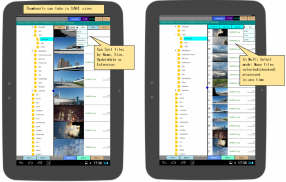
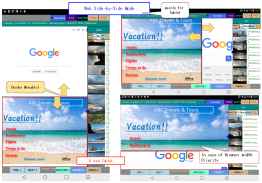


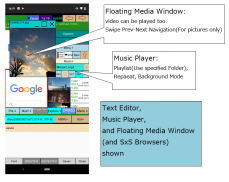

Web Explorer 999

Web Explorer 999介绍
订阅即可使用。
150 日元/月,免费试用一个月,
(尽管仅归类为“应用内购买”)
1. 即使是免费试用,也需要您在 GooglePlay 中的付款设置。
2. 第一次启动App时,会出现“Google play:每月订阅”对话框,很可能会被误解为实际的“计费”。但如果您从未尝试过App,这是免费试用。请确认对话框中的说明。
- - -
用于收集网络周围的信息并在树系统中对它们进行排序(图片、屏幕截图、书签等)。
文件搜索和收藏夹快捷方式增强了此功能,并具有媒体播放器。
资源管理器功能>>
创建/删除/复制/移动/重命名文件或文件夹。
*保留时间戳(更新日期)
*多选模式:可以通过复选框一次性操作多个文件或文件夹。
种类
按名称、大小、更新日期或扩展名..
文件属性
可以显示/隐藏。更改字体大小、颜色
云端硬盘中的文件搜索
按名称、大小、更新日期或分机号的条件。
可以对结果进行排序并打开文件或位置文件夹。
图片或视频的缩略图
通过一键更改列表或缩略图视图。
通过长按小/中/大中的“查看”图标更改缩略图大小。
推动变革
通过长按上路径区域到内部驱动器、SD 卡等具有可用空间的区域。
写入外部 SD 卡
文件复制、移动和创建
收藏夹列表框(快捷组合框)
对于您经常使用的网站、电话号码、文件夹或文件,可以在此框中创建一键访问的快捷方式。
*实际电话未执行。仅输入包含该号码的转接至电话应用程序。
3 个网络浏览器>>
2 个基本浏览器和 1 个浮动浏览器:
您可以使用其他浏览器打开网页上的 URL 链接。因此,您可以将上一个页面保留为“门户”,然后在另一个浏览器上继续浏览相关页面。
网页并排模式
Base-form 的 2 个浏览器可以并排显示。
创建书签
在当前文件夹中。
您可以保存(在当前文件夹中):
+ 网页上的图片(您必须在网页模式的菜单中将“使用保存对话框”设置为开)
+ 屏幕截图(仅页面可见部分) *注意:拍摄时请勿缩放页面
+ 整个页面为 MHT 格式 *注意:在此应用程序中打开保存的 mht 文件需要一些时间。有时保存为完整浏览器并不完美。
*建议确认已保存的镜头。
内置文本编辑器(简单)>>
可以与资源管理器或浏览器同时显示。您可以轻松地将文本从网页复制并粘贴到文件中,反之亦然。
音乐播放器>>
+重复和播放列表(通过在任意位置的一个文件夹中找到您喜欢的一些音乐标题快捷方式)
+手机锁定时的背景播放。
注意:无法操作播放/暂停、下一曲等。通过耳机按钮。
视频播放器>>
+通过捏合/张开进行缩放、更改速度、在 A-B 之间重复、播放列表(使用当前文件夹或任一文件夹中的快捷方式)
+最喜欢的场景快捷方式可以一键播放最喜欢的场景,并保存缩放、速度和A-B重复。
+视频快捷方式还可以在手机锁定下使用音乐播放器(仅音频)进行后台播放。
更改您喜欢的 GUI 设计
+ 根据文件扩展名的字体大小和文本颜色
+ 行高、字体大小、前后颜色等。
其他:
显示时钟、电池剩余电量。
应用程序中包含手册(本手册有点旧)和 Git Hub 上(请参阅手册最后一页)
应用程序版本已在首选项的顶部栏确认。
警告:
*此应用程序不具备与云、FTP 或其他类型服务器通信的功能,无法通过蓝牙等连接到远程计算机。
*没有ZIP功能
*无法从此应用程序安装.apk 文件。
*手机锁定(或长背景)后恢复应用程序时,浏览器可能会出现不良响应。如果是这样,请重新启动应用程序,抱歉(如果响应未修复,请在手机的设置/应用程序中“强制停止”)
*“弹出”对话框(主要用于输入)可能无法在某些网站的该应用程序的浏览器中工作。如果该网站看起来像这样,建议使用本机浏览器,特别是对于信用支付等重要交易。
*这是个人发展。修复和更新可能会有延迟,抱歉。

























